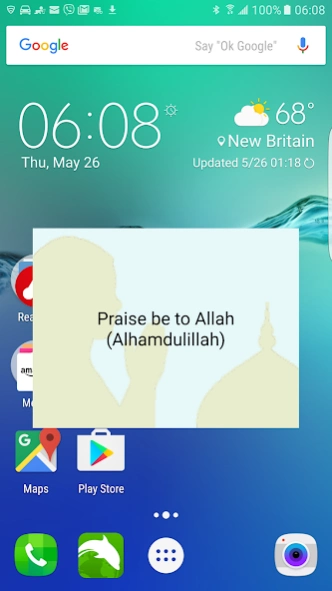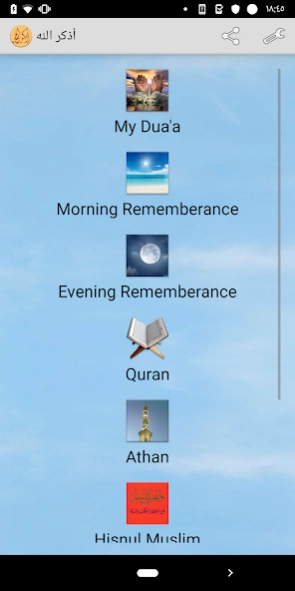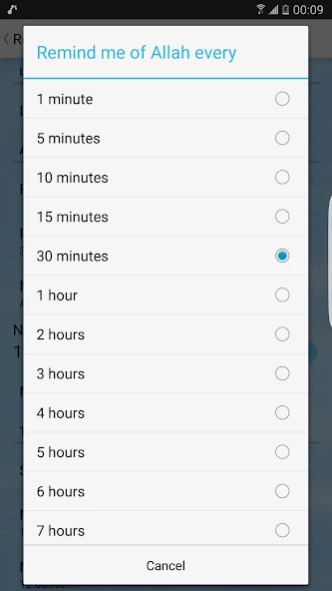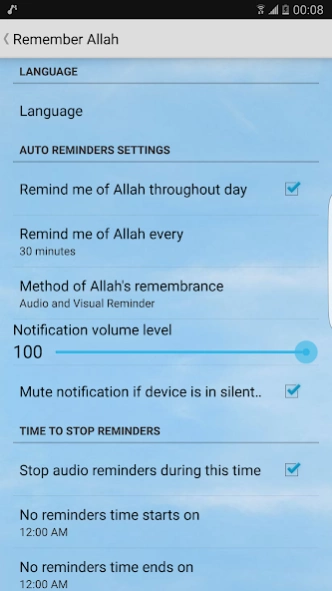Remember Allah -Auto reminders 7.0.6
Free Version
Publisher Description
Remember Allah -Auto reminders - Auto reminders of Allah. Holy Quran, morning, evening Dua'a, and prayer times
The purpose of this app is to remind you to remember Allah by automatically reminding you throughout the day to say athkar like subhan Allah, Alhamdulillah, Allah Akbar, and LA Illah Illa Allah.
The app also reminds you of morning and evening thikr as well as to read surat alkahf on Fridays and Surat Almulk on nights. It also can sound the Athan When it is prayer time.
ِApp contains entire Quran with multiple reciters, and athkar collection of Hisnul Muslim (Thanks to khalid-hussain for sharing his app in github and Quran Android project for sharing Quran app in github as well).
Please don't leave us out of your Dua'a as well as contributors to following github projects that we used in our project:
https://github.com/quran/quran_android
https://github.com/khalid-hussain/HisnulMuslim
If you would like to help this project with translations, please help us here: https://crowdin.com/project/thikrallah
If you would like to help us make this app better, please contribute to our open source project here:
https://github.com/hani-28/thikrallah
About Remember Allah -Auto reminders
Remember Allah -Auto reminders is a free app for Android published in the Reference Tools list of apps, part of Education.
The company that develops Remember Allah -Auto reminders is H&M Solutions. The latest version released by its developer is 7.0.6.
To install Remember Allah -Auto reminders on your Android device, just click the green Continue To App button above to start the installation process. The app is listed on our website since 2023-09-05 and was downloaded 12 times. We have already checked if the download link is safe, however for your own protection we recommend that you scan the downloaded app with your antivirus. Your antivirus may detect the Remember Allah -Auto reminders as malware as malware if the download link to com.HMSolutions.thikrallah is broken.
How to install Remember Allah -Auto reminders on your Android device:
- Click on the Continue To App button on our website. This will redirect you to Google Play.
- Once the Remember Allah -Auto reminders is shown in the Google Play listing of your Android device, you can start its download and installation. Tap on the Install button located below the search bar and to the right of the app icon.
- A pop-up window with the permissions required by Remember Allah -Auto reminders will be shown. Click on Accept to continue the process.
- Remember Allah -Auto reminders will be downloaded onto your device, displaying a progress. Once the download completes, the installation will start and you'll get a notification after the installation is finished.